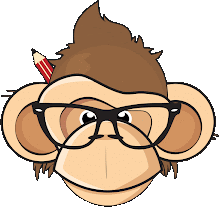All the mobile phones I have had from Sony Ericsson would have a service menu, where the basic hardware could be tested. The X10 is no different.
Menu, Back, Back, Menu, Back, Menu, Menu, Back
Nothing is shown on the screen until the service menu pop up. Here you can test most hardware, like GPS, Compass, WiFi, touchscreen etc.