1) Connect USB to your X10
2) Open the top status bar on the X10
3) Select the "USB Connected" on the list
4) Select "Mount"
5) The SD card is now disconnected from your X10 and mounted as a disk drive in Windows. (Here seen as drive "F:")
When disconnecting the X10 from your PC, please remember to "unmount" the connection on the phone - if this is not done, you could risk loosing all files on the SD memory card.
1) Like before, start with opening the statusbar at the top
2) Select the "Turn off USB storage"
3) Select "Turn off" in the dialog
That should cover the basics...






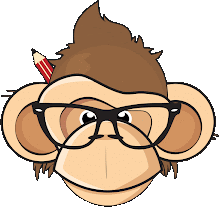
This is what I have been searching in many websites and I finally found it here. Amazing article. I am so impressed. Could never think of such a thing is possible with it...I think you have a great knowledge especially while dealings with such subjects.
ReplyDeleteHouton Home Security