This was my first hurdle. How do I document the screen shots?
I quickly found a way (although a sort of nerdy way), via the Android software developer kit (SDK):
Written walk through
Video walk trough on YouTube
It requires a little more of the user, because it needs other tools installed before the Android SDK can be used (jdk 5 or 6 is one requirement I did not realize until later in the process). But it is not too complicated. I managed, so can you.
Alternatively, there are some applications for the Android that will do the job too:
Screenshot (Android) 1.0
Koush's Screenshot app
They all require root access to the X10 - and how to do this on the X10 seems to not yet be public knowledge.
I guess the method preferred will depend on what is needed. I don't like the idea of installing too much "crap" on my phone, but see the possibilities in being able to make a screenshot as it happens, on the train or elsewhere, miles from the nearest PC connection.
For now I'll settle for the Android SDK.
The SDK is not the only thing I need, though.
A version of the Java Development Kit (JDK for short) is needed... I feel I had a lot of benefits installing the eclipse development environment as well, since it made it easier to install the Android platforms Windows drivers etc - but if you are not afraid to use a command prompt, you can do without eclipse.
The JDK is easy to install - and so is eclipse and Android SDK. Just follow the links I mentioned in the beginning - or use my personal favorite here. It worked perfectly for me.

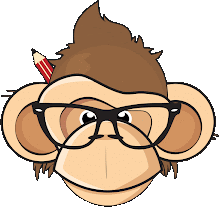
No comments:
Post a Comment