The solution in my previous blog was not something I wanted to do - too technical for the average user (but then again, what I find exciting about the X10 is that people can get very nerdy and technical with it, so how many 'average users' choose an Xperia X10?)...
Anyway - I just stumpled uppon this way to do it:
1) Copy the 'to-be' ringtone to your SD memory card (Like the 'Music' folder)
2) Open the song in Mediascape
3) When the song starts to play, push the menu button and select option "Set as ringtone")
4) Go into your phonebook (you can turn off the music if you want to)
5) Locate the person you'd like to add the new MP3 ring tone to
6) Edit the contact and under 'Ringtone', select your MP3 song that now has magically appeared on the list.
7) Save contact information
8) Call the victim and ask them to call you back
9) Enjoy :-)
Thursday, April 29, 2010
MP3 ring tone - alternative, the Sony Ericsson way
Labels:
android,
how-to,
individual ring tone,
MP3,
ring tone,
sony ericsson,
X10,
xperia
Subscribe to:
Post Comments (Atom)
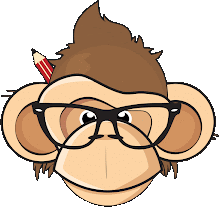
WOW...
ReplyDeletethanks a lot...
i have look this answer for all web...
It's very simple...
Regards from Chile...
Happy to help :-)
ReplyDeletesir menu show only equalizer it does not show set as ringtone
Deletemenu show only equalizer it does not show set as ringtone. what i do
ReplyDelete