Stupid as I am, it took a while to figure out:
Create a new folder by opening the menu and select "Add"

Select "Folders"

Select "New folder"

and the new folder "Folder" pops up on the screen...

...but having 4 or 5 folders named "Folder" is not helping grouping my games... So let us rename the folder... to My folder... Brilliant name...
So open folder
Then select folder title bar and hold it (for about 4 seconds)...

...until the "Rename folder" window open

Enter new folder name and push the 'OK' button

Tadaa - renamed folder...
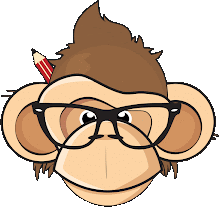
Thanks. This phone is the ultimate in non-intuitiveness
ReplyDeleteHow do you move files to a folder>
ReplyDelete