It's seems that as good as MediaScape is, it doesn't offer the basic ability to create playlists.
The help page on the subject at Sony Ericsson:
Mediascape has automatically generated playlists in the music home screen. You can also create your own playlists. Use the Media Go™ application to maintain your music library and to create playlists. Playlists that you create yourself have to be in the m3u format and have to be stored on the memory card in the phone. When you connect the phone to your computer using the USB cable, the memory card appears in the Media Go™ application.
To copy playlists to your memory card:
a) On the computer: Start the Media Go™ application.
b) Connect the phone to the computer using the USB cable.
c) Locate the memory card in the Media Go™ application.
d) Copy existing playlists from your computer to the memory card by dragging and dropping the playlists.
Now there are workarounds for creating playlists on the x10 itself which MediaScape will recognise.
1. Install Astro file Manager from the market (free)
- Navigate to your Music folder on SD card
- Locate a track and long press, you should get a "Music Options" button.
- Within Music options you can either set as "ringtone" or "Add to a Playlist". (Please note this only seems to work with certain files i.e MP3)
2. Install Astro file Manager from the market (free)
- Navigate to /System/app
- Locate the sndroid Music player called "Music"
- Long press and select open as
- Select Audio
This will bring you into androids bult-in media player that SE have carefully hidden.
It loads your media library and allows you to create playlists easily, which will be instantly picked up by MediaScape.
You can always create shortcuts to the music app.
I suggest that Sony Ericsson upgrade the MediaScape functionality when they send out the Android upgrade to our Xperia X10 phones...
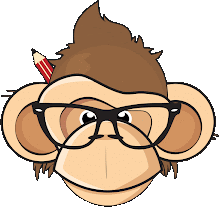
No comments:
Post a Comment