1) Connect the X10 to the USB port
2) Go into the phone, open the top menu and find the 'USB Connected' and select it.
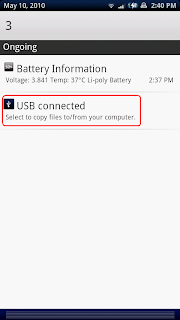
3) Chose 'Mount' in the textbox that appears on the phone
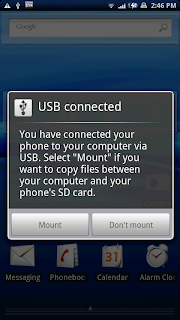
4) et voilà - the contents of the SD memory card on the X10 is visible as a drive in Windows XP.

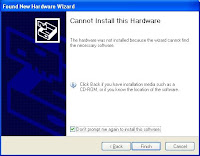
For those people who need more - like access to the file system on the X10 it self or need the ability to grab screenshots from the X10 or do some development work for Android, a driver is needed...
When in Windows...

On my laptop the revision 3 USB driver for android (located in the Android SDK package .\android-sdk-windows\usb_driver) works fine, but on my 'real' developer PC, I got the sad message that the driver package did not contain anything usefull for my Xperia X10...
Why...? Ooooh.... Whyyyy....?
Based on the information found here (thank you mlohbihler) and here (thank you Jonas Petersson), it was posible to work around the problem.
1) Activate the 'USB Debugging' option on the phone (found under settings -> Applications -> Development -> USB debugging)
2) Connect the X10 to Windows (Yes, using the USB cable...)
3) Use the installation files found here or here.
4) Tadaaah.... (At least it worked for me)

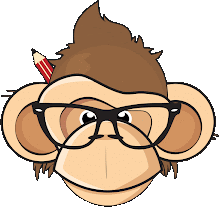
No comments:
Post a Comment